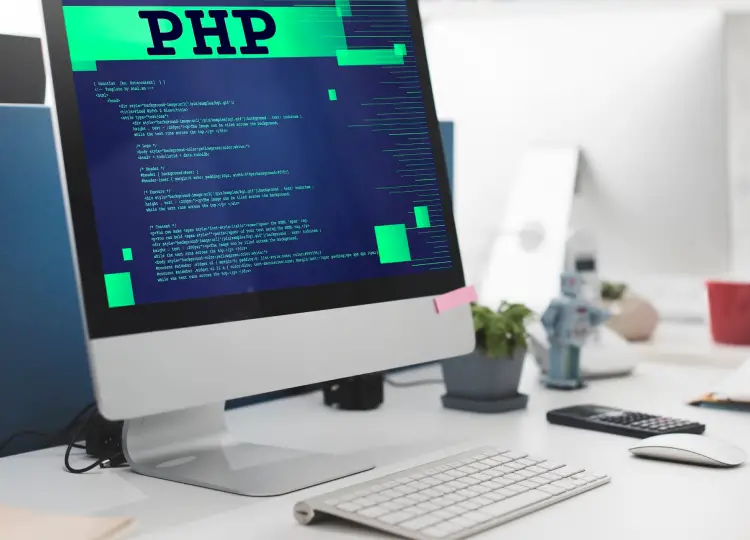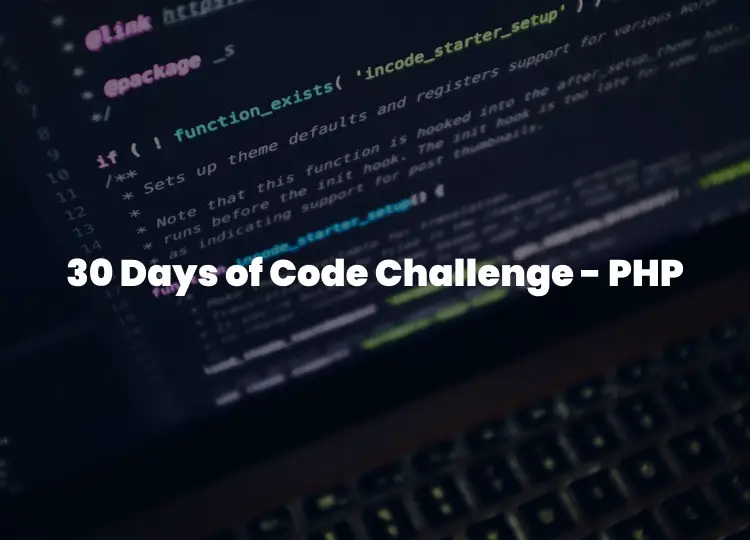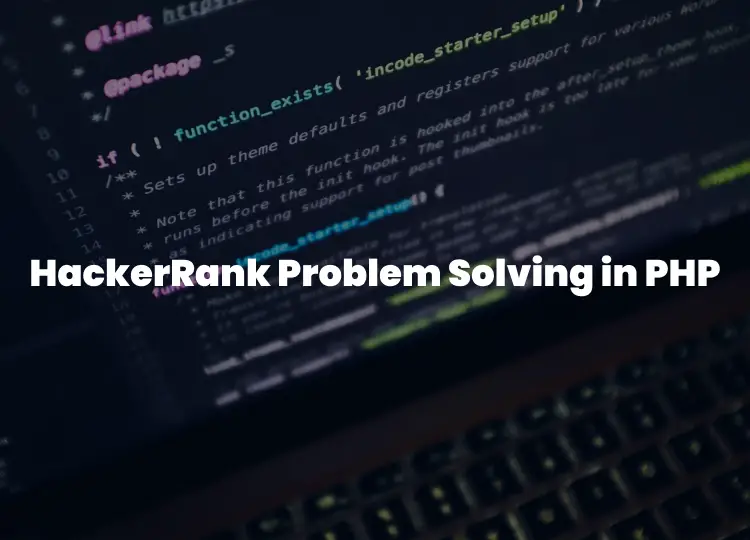In today's digital world, building web services that allow different applications to communicate with each other is essential. Representational State Transfer (REST) is a popular architectural style for designing networked applications, and creating RESTful APIs with PHP is a powerful way to enable communication between your web application and other systems. In this step-by-step guide, we'll walk you through the process of building a RESTful API using PHP.
What is a RESTful API?
Before we dive into creating a RESTful API with PHP, let's clarify what RESTful APIs are. REST stands for Representational State Transfer, a set of architectural principles that define how web services should behave. RESTful APIs adhere to these principles and use HTTP requests to perform CRUD (Create, Read, Update, Delete) operations on resources, which can be data objects or services.
RESTful APIs are characterized by the following principles:
-
Statelessness: Each request from a client to a server must contain all the information needed to understand and process the request. The server should not rely on any information from previous requests.
-
Client-Server Architecture: A clear separation exists between the client and server. The client is responsible for the user interface and user experience, while the server is responsible for processing requests and managing resources.
-
Uniform Interface: RESTful APIs have a uniform and consistent interface, making it easy for clients to understand and interact with resources.
-
Resource-Based: Resources are the key abstractions in RESTful APIs. Resources are identified by URIs (Uniform Resource Identifiers) and can represent data entities or services.
-
HTTP Methods: RESTful APIs use standard HTTP methods (GET, POST, PUT, DELETE) to perform operations on resources. Each method has a specific meaning: GET retrieves data, POST creates a new resource, PUT updates an existing resource, and DELETE removes a resource.
-
Stateless Communication: Communication between the client and server is stateless, meaning each request must contain all the necessary information. Sessions and cookies are not used to maintain state.
Building a RESTful API with PHP
Now that we understand the basics of RESTful APIs, let's create one using PHP. We'll build a simple RESTful API for managing a list of tasks. Here are the steps:
Step 1: Set Up Your Development Environment
Before you start coding, make sure you have PHP installed on your system. You'll also need a web server like Apache or Nginx. Additionally, you may want to use a tool like Postman for testing your API endpoints.
Step 2: Create a PHP File for Your API
Create a new PHP file (e.g., api.php) in your web server's document root directory. This file will serve as the entry point for your API.
Step 3: Define Your API Routes
In api.php, define your API routes using the HTTP methods you want to support. For a simple tasks API, you can define routes for listing tasks, creating tasks, updating tasks, and deleting tasks:
<?php
// Define the base API URL
$base_url = '/api';
// Handle GET requests to list tasks
if ($_SERVER['REQUEST_METHOD'] === 'GET' && $_SERVER['REQUEST_URI'] === $base_url . '/tasks') {
// Implement logic to retrieve and return a list of tasks
}
// Handle POST requests to create tasks
if ($_SERVER['REQUEST_METHOD'] === 'POST' && $_SERVER['REQUEST_URI'] === $base_url . '/tasks') {
// Implement logic to create a new task
}
// Handle PUT requests to update tasks
if ($_SERVER['REQUEST_METHOD'] === 'PUT' && preg_match('#^' . $base_url . '/tasks/(\d+)$#', $_SERVER['REQUEST_URI'], $matches)) {
$task_id = $matches[1];
// Implement logic to update the task with the given ID
}
// Handle DELETE requests to delete tasks
if ($_SERVER['REQUEST_METHOD'] === 'DELETE' && preg_match('#^' . $base_url . '/tasks/(\d+)$#', $_SERVER['REQUEST_URI'], $matches)) {
$task_id = $matches[1];
// Implement logic to delete the task with the given ID
}
?>
Step 4: Implement API Logic
In each route handler, implement the logic to perform the corresponding action. For example, to retrieve a list of tasks, you can query a database or an array and return the results as JSON:
// Handle GET requests to list tasks
if ($_SERVER['REQUEST_METHOD'] === 'GET' && $_SERVER['REQUEST_URI'] === $base_url . '/tasks') {
// Implement logic to retrieve and return a list of tasks
$tasks = [
['id' => 1, 'title' => 'Task 1', 'completed' => false],
['id' => 2, 'title' => 'Task 2', 'completed' => true],
];
header('Content-Type: application/json');
echo json_encode($tasks);
}
Repeat this process for each route and method you want to support in your API.
Step 5: Test Your API
Use a tool like Postman to send requests to your API and test its functionality. Ensure that each route and method works as expected.
Step 6: Add Error Handling
Implement error handling to provide meaningful error messages and responses to clients. You can use HTTP status codes and JSON responses to convey errors.
Step 7: Secure Your API
Consider implementing authentication and authorization mechanisms to secure your API, especially if it handles sensitive data or actions.
Step 8: Documentation
Document your API to help other developers understand how to use it. Tools like Swagger or OpenAPI can assist in generating documentation.
Step 9: Deploy Your API
Once you've thoroughly tested and secured your API, deploy it to a production server so that it's accessible to clients over the internet.
Conclusion
Creating RESTful APIs with PHP is a valuable skill for web developers. It enables you to build robust and scalable applications that can communicate with various systems and services. By following the steps outlined in this guide, you can start building your own APIs and explore the endless possibilities of web development and integration. Whether you're building a simple tasks API or a complex system, understanding REST principles and PHP will empower you to design and implement effective APIs.