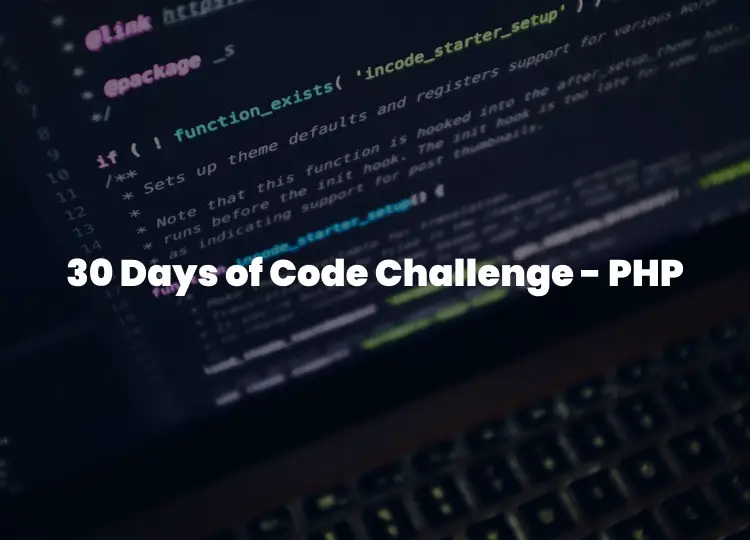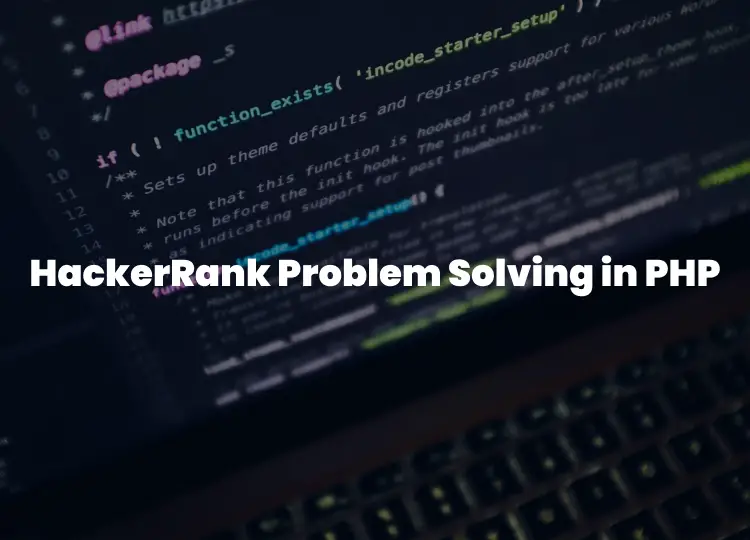Welcome to the Nuxt 3 Tutorial Series! In this series, we will explore the fundamentals of building web applications using Nuxt.js, a powerful framework for building Vue.js applications. Whether you're new to Nuxt.js or looking to deepen your understanding, this series will provide you with the knowledge and skills needed to develop modern and efficient web applications.
What is Nuxt.js?
Nuxt.js is a framework built on top of Vue.js that simplifies the development of universal Vue applications. It provides a higher-level structure and convention over configuration, allowing developers to focus on building features rather than configuring the build process.
Key features of Nuxt.js include:
- Server-side rendering (SSR): Nuxt.js enables server-side rendering out of the box, providing better performance and SEO optimization compared to traditional client-side rendering.
- Vue ecosystem integration: Nuxt.js seamlessly integrates with the Vue ecosystem, including Vuex for state management, Vue Router for routing, and Vue components for building reusable UI elements.
- Automatic code splitting: Nuxt.js automatically splits your code into smaller chunks, improving the loading performance of your application.
- Static site generation (SSG): In addition to SSR, Nuxt.js supports static site generation, allowing you to pre-render pages at build time for even faster loading speeds and better SEO.
What Will You Learn?
In this tutorial series, we'll cover the following topics:
- Introduction to Nuxt.js: Understand the basics of Nuxt.js, its features, and why it's a popular choice for building Vue applications.
- Setting Up Your Development Environment: Learn how to set up a new Nuxt.js project and configure essential development tools.
- Pages and Routing: Explore how Nuxt.js handles routing and learn how to create dynamic pages using Vue components.
- Layouts and Views: Understand the concept of layouts in Nuxt.js and how they help maintain a consistent structure across your application.
- Data Fetching: Learn different strategies for fetching data in Nuxt.js applications, including server-side data fetching and client-side data fetching.
- State Management with Vuex: Integrate Vuex into your Nuxt.js application to manage state and share data between components.
- Optimizing Performance: Discover techniques for optimizing the performance of your Nuxt.js application, including code splitting, lazy loading, and server-side caching.
- Deploying Your Application: Learn how to deploy your Nuxt.js application to various hosting platforms, including static site hosting providers and server-based solutions.
Prerequisites
To get the most out of this tutorial series, you should have a basic understanding of HTML, CSS, and JavaScript. Familiarity with Vue.js is helpful but not required, as we'll cover the necessary Vue.js concepts as we go along.
Conclusion
By the end of this series, you'll have a solid understanding of Nuxt.js and be able to build modern web applications with confidence. So let's dive in and get started with Part 2, where we'll set up our development environment and create our first Nuxt.js project!