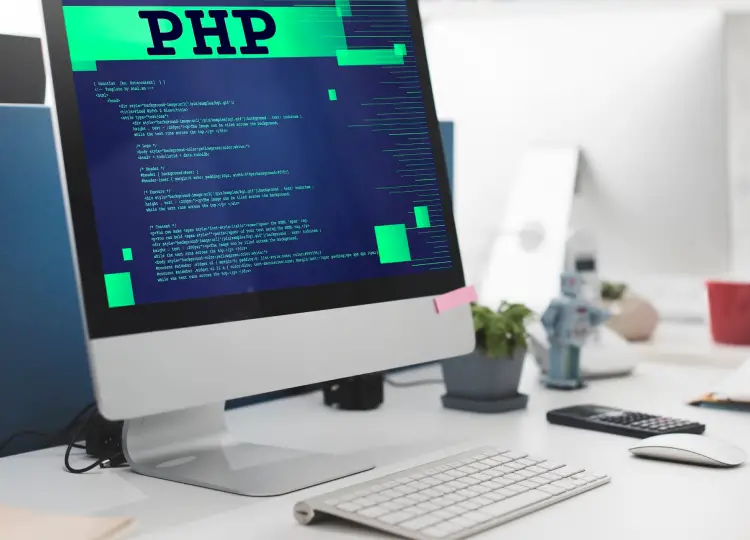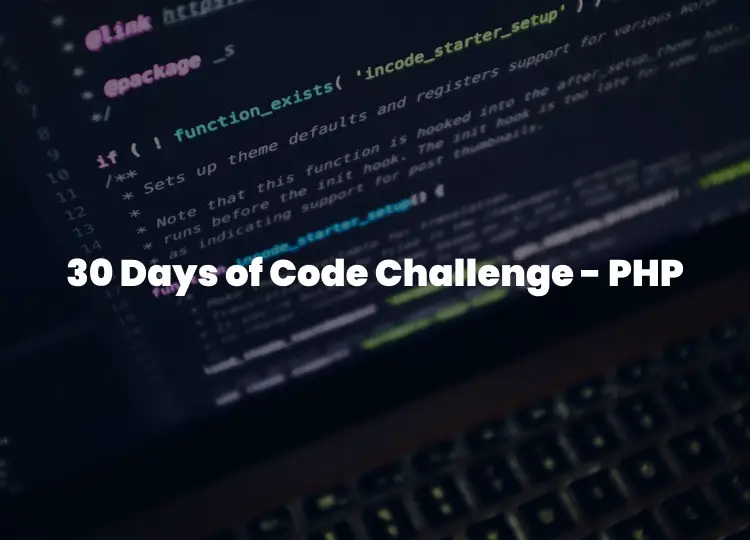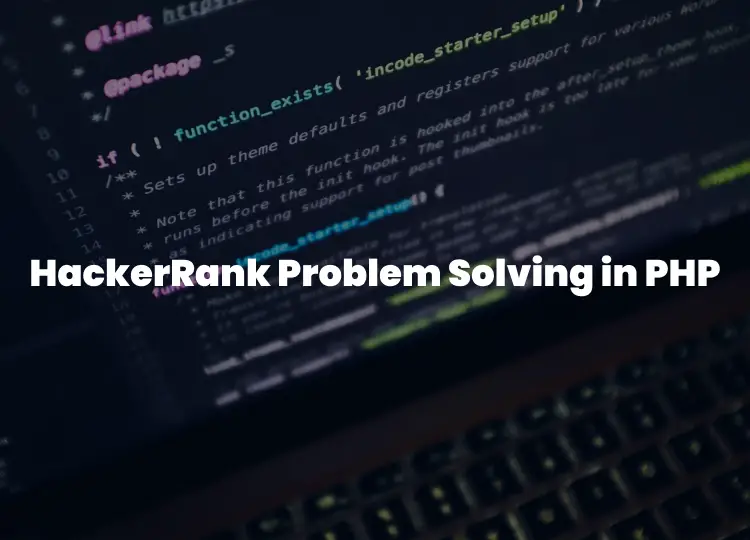Image by rawpixel.com on Freepik
Debugging is an essential skill for any programmer. It's the process of identifying and resolving issues or bugs in your code, ensuring that your software functions correctly. PHP, a popular scripting language for web development, is no exception when it comes to encountering bugs. In this article, we'll explore various tools and techniques that will help you debug PHP code like a pro.
The Importance of Debugging
Before we dive into the tools and techniques, let's understand why debugging is crucial:
-
Finding Bugs: Debugging helps you locate errors, both logical and syntactical, in your code. These errors can range from simple typos to complex logical flaws.
-
Optimizing Performance: Debugging allows you to identify and fix performance bottlenecks, making your code run faster and more efficiently.
-
Enhancing Code Quality: Debugging improves the overall quality of your code by ensuring it meets the desired functionality and performance standards.
-
Reducing Maintenance Time: Debugged code is less likely to cause issues in the future, reducing the time spent on maintenance and updates.
Now, let's explore some essential tools and techniques for effective PHP debugging:
1. Built-in PHP Functions
PHP provides several built-in functions that assist with debugging:
-
var_dump($variable): This function displays structured information about a variable, including its type and value. -
print_r($variable): It prints the human-readable representation of a variable, which is especially useful for arrays and objects. -
error_reporting(E_ALL): By setting the error reporting level toE_ALL, you can ensure that all errors, warnings, and notices are displayed. -
ini_set('display_errors', 1): This directive in PHP's configuration file (php.ini) can be overridden usingini_set(). Setting it to1enables the display of errors.
2. **Using echo and die()
One of the simplest ways to debug PHP code is to use echo statements to print variable values or messages at specific points in your code. You can combine this with the die() function to halt script execution after printing a message:
$variable = "Debugging PHP is fun!"; echo $variable; die("Debugging halted here.");
3. Xdebug
Xdebug is a powerful PHP extension specifically designed for debugging. It provides a wide range of features, including:
-
Stack traces: You can see the call stack, helping you trace the execution path of your code.
-
Variable inspection: Xdebug provides detailed information about variables, making it easier to identify issues.
-
Code coverage analysis: It helps you determine which parts of your code have been executed during a request.
-
Remote debugging: You can connect an IDE (Integrated Development Environment) like PhpStorm to Xdebug, allowing you to set breakpoints, step through code, and inspect variables in real-time.
4. PHPStorm IDE
If you're looking for a comprehensive PHP development environment, PhpStorm is an excellent choice. It offers robust debugging features, including integration with Xdebug. With PhpStorm, you can:
-
Set breakpoints and step through your code to examine variable values and the call stack.
-
Inspect variables and expressions in the Watches panel.
-
Use the powerful debugger console to interactively execute PHP code during debugging.
5. Error Logs
PHP generates error logs that can be invaluable for debugging. You can configure PHP to log errors to a file on the server. Common log files include:
-
Apache error log (
error_loginphp.ini) -
PHP error log (
php_errors.log)
By checking these logs, you can often find information about errors that occurred during script execution.
6. Debugging Libraries
Several PHP debugging libraries and tools can help streamline the debugging process:
-
Monolog: A powerful logging library that provides various handlers and formatters for managing log data effectively.
-
Tracy: A lightweight yet feature-rich debugger for PHP. It offers an easy-to-read error page with a stack trace and variable inspection.
-
Whoops: A fantastic error handler for PHP that provides an interactive error page with detailed information.
7. PHPUnit for Unit Testing
PHPUnit is a testing framework for PHP that can be used for unit testing and debugging. While primarily a testing tool, writing tests with PHPUnit can help you identify and isolate issues in your code. It allows you to create test cases that verify the correctness of your functions and classes.
8. Debugging Practices
In addition to using tools, adopting good debugging practices can significantly improve your debugging efficiency:
-
Break the Problem Down: When you encounter a bug, break it down into smaller parts and isolate the issue. This helps you narrow down the root cause.
-
Use Version Control: Always use version control systems like Git to track changes in your code. This makes it easier to identify when a bug was introduced.
-
Document Your Code: Add comments and documentation to your code, explaining the purpose of functions and complex logic. This can help you understand your code better during debugging.
-
Unit Testing: As mentioned earlier, write unit tests for your code to catch issues early in the development process.
-
Pair Programming: Collaborating with a colleague can bring fresh perspectives and insights into debugging.
Conclusion
Debugging PHP code can be both challenging and rewarding. By using the right tools and techniques, you can streamline the process and become more efficient at identifying and resolving issues. Remember that debugging is not just about fixing problems; it's also an opportunity to improve your coding skills and create more robust and reliable software. So, embrace debugging as an integral part of your development journey and continue to refine your debugging skills to become a pro. Happy debugging!