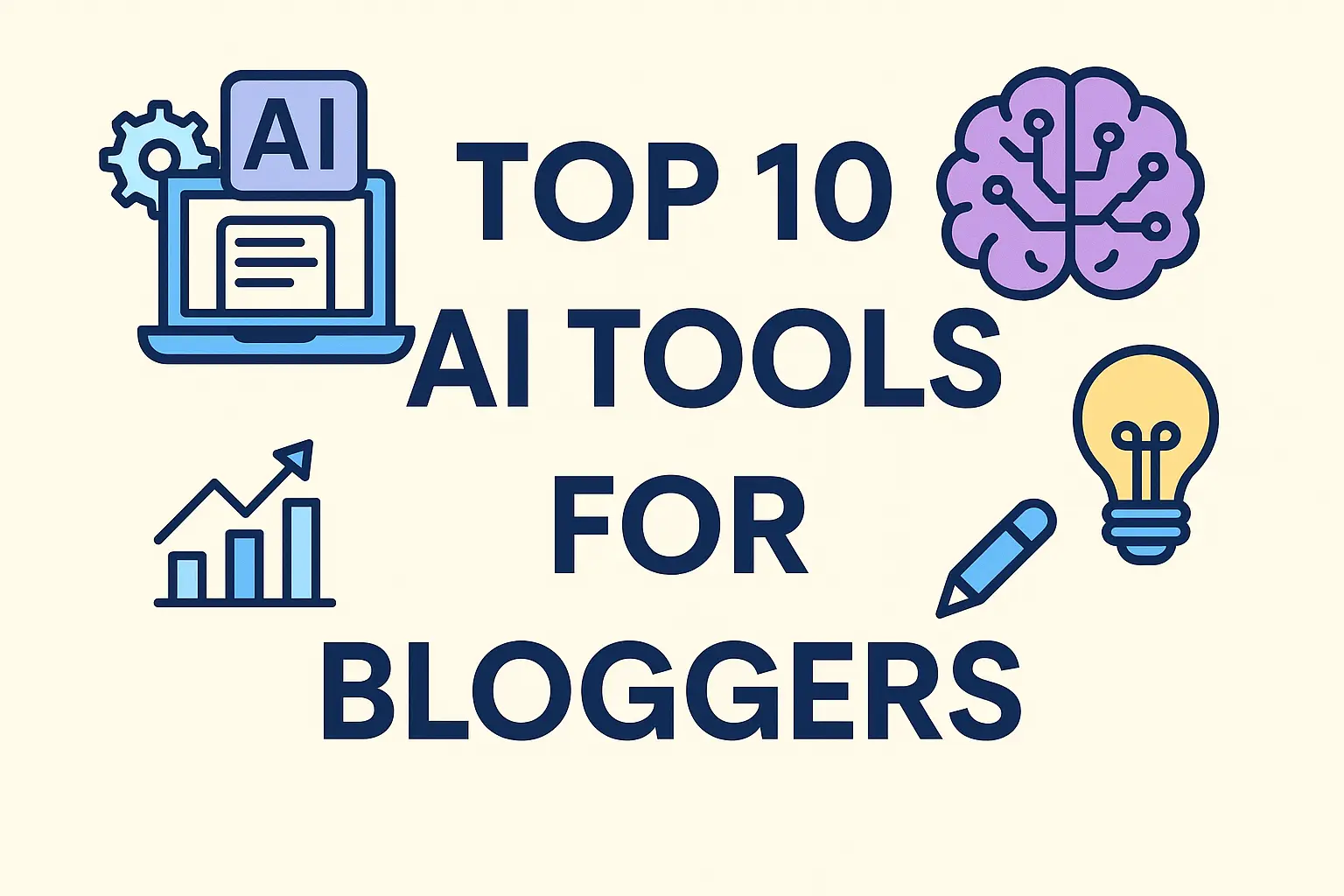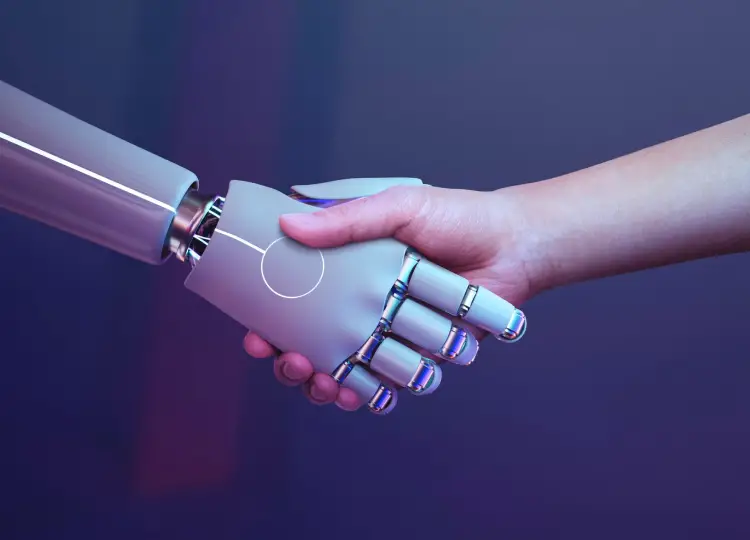The rise of AI has changed the way bloggers create content. One of the most powerful tools available right now is ChatGPT, an AI language model by OpenAI that can help you brainstorm ideas, structure your posts, and even write full drafts.
Whether you’re a beginner or an experienced blogger, ChatGPT can save you hours of work while helping you produce SEO-friendly, engaging content.
In this guide, I’ll show you exactly how to use ChatGPT to write a blog post — step-by-step — so you can create high-quality content faster.
🧠 Why Use ChatGPT for Blogging?
Here’s why more and more bloggers are turning to ChatGPT:
-
Saves Time – Get a blog draft in minutes instead of hours.
-
Idea Generation – Never run out of content ideas.
-
SEO Assistance – Create keyword-rich outlines and headings.
-
Beginner-Friendly – You don’t need to be an expert writer.
📝 Step-by-Step: Writing a Blog Post with ChatGPT
Step 1: Choose a Topic
Start with a clear blog topic. Use tools like:
-
Google Trends – See trending searches.
-
AnswerThePublic – Find questions people are asking.
-
Ubersuggest – Get keyword ideas.
💡 Example topic: "Best AI Tools for Bloggers in 2025"
Step 2: Generate an Outline with ChatGPT
Once you have your topic, ask ChatGPT to create a detailed outline.
Prompt example:
“Create an SEO-optimized blog post outline about [topic] for beginner bloggers. Include H2 and H3 headings.”
ChatGPT will provide a structured outline you can follow.
Step 3: Write the Draft
With your outline ready, ask ChatGPT to expand each section.
Prompt example:
“Write a 1200-word blog post based on this outline. Keep the tone friendly and informative.”
You’ll get a complete draft, but remember — don’t copy and paste directly. Edit to add your voice, examples, and insights.
Step 4: Enhance SEO
ChatGPT’s output can be improved with SEO tools like:
-
Surfer SEO – Get a keyword score and suggestions.
-
NeuronWriter – Optimize your content for better rankings.
💡 Pro Tip: Ask ChatGPT to “include these keywords naturally” before generating content.
Step 5: Add Examples & Your Voice
AI is powerful, but your experience makes it unique.
-
Share personal tips from your own blogging process.
-
Include screenshots of tools you’ve used.
-
Tell a short story to make it relatable.
Step 6: Create Images
A blog post with visuals gets more attention.
-
Dall·E (inside ChatGPT) – Generate custom illustrations.
-
Canva – Create feature images and infographics.
💡 Tips for Getting the Best Results with ChatGPT
-
Be specific with your prompts.
-
Ask for multiple variations of a paragraph.
-
Always fact-check AI output.
-
Add personal insights for authenticity.
⚠️ Common Mistakes to Avoid
-
Copy-pasting without editing (hurts SEO & trust).
-
Ignoring SEO optimization.
-
Skipping visuals and formatting.
🎯 Conclusion
ChatGPT can be a game-changer for bloggers, helping you write faster, improve SEO, and stay consistent.
Follow these steps the next time you create a blog post, and you’ll see just how much time AI can save you.
💬 Have you tried using ChatGPT for your blog? Share your experience in the comments!
👉 Related: Top 10 AI Tools for Bloggers in 2025