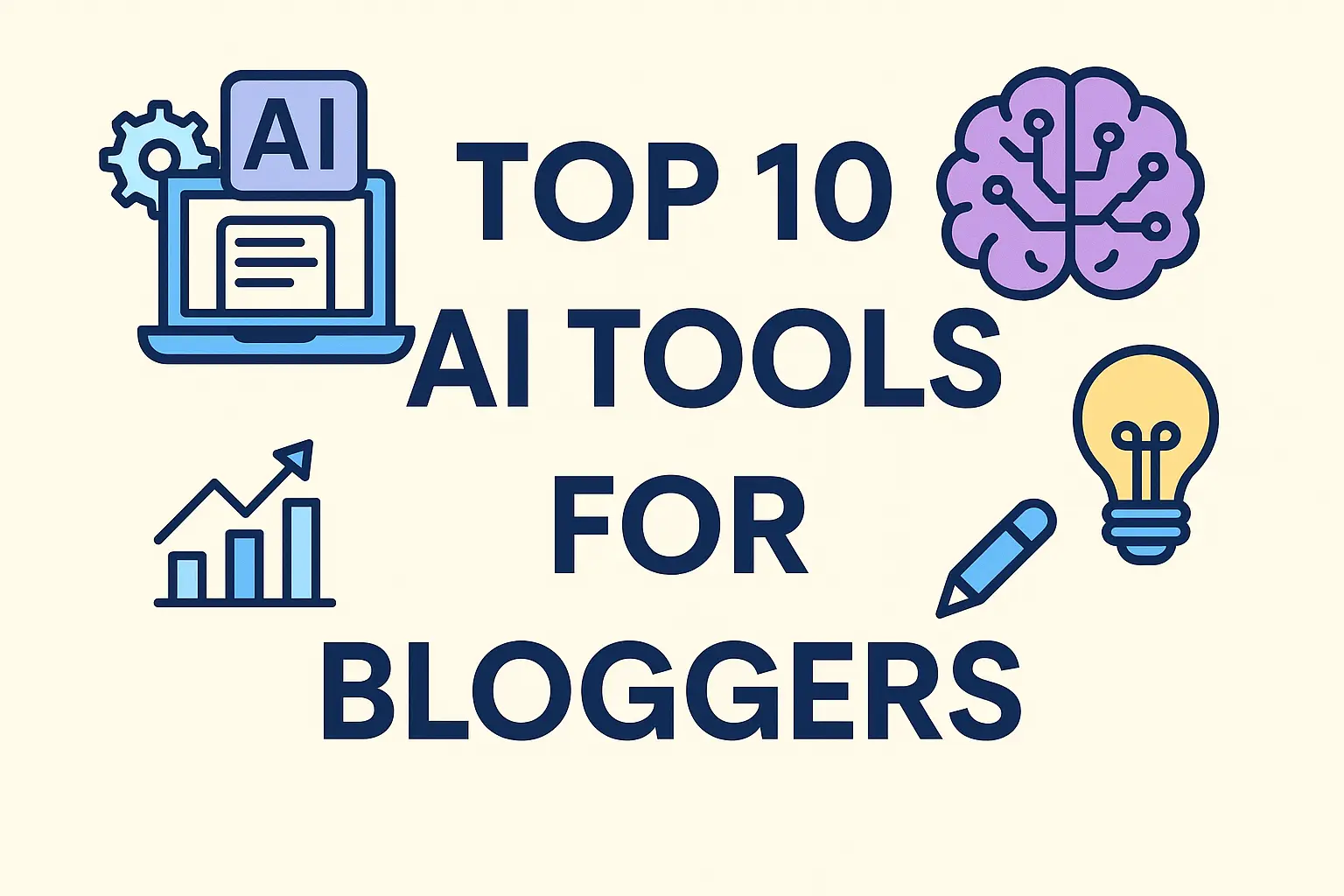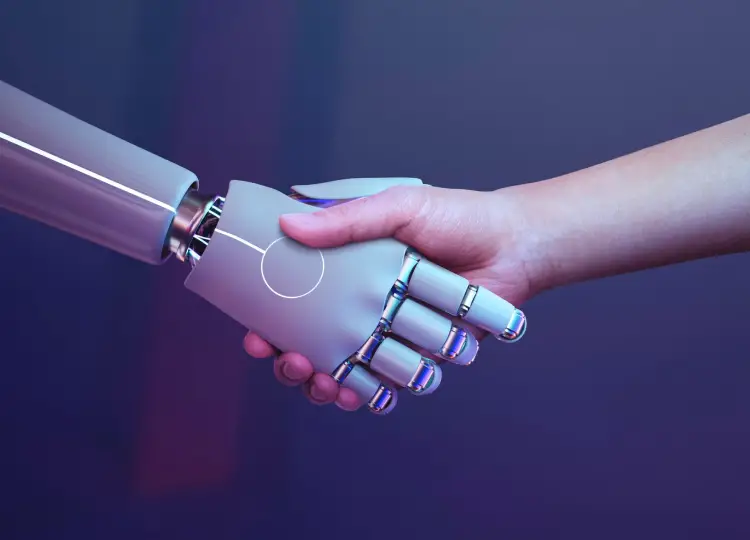AI is no longer just a futuristic buzzword — it’s now a powerful tool transforming how we blog. From writing and editing to SEO and image creation, AI tools can help bloggers save time, improve quality, and grow their audience faster than ever before.
In this post, I’ll walk you through the top 10 AI tools every blogger should know about in 2025. Whether you're a beginner or a seasoned content creator, these tools can give you a competitive edge — and most of them offer free versions too!
🧠 Why Bloggers Should Use AI in 2025
Blogging in 2025 is more competitive than ever. AI helps you:
-
🕒 Save hours on writing, editing, and research
-
🎯 Create SEO-optimized content that ranks
-
🧹 Polish grammar, tone, and clarity effortlessly
-
🎨 Generate visuals and thumbnails without a designer
-
🎥 Turn blog posts into social media content like videos and reels
But remember — AI should assist, not replace your creativity.
🔟 Top 10 AI Tools for Bloggers
1. ChatGPT (by OpenAI)
Use for: Blog outlines, drafts, brainstorming ideas, FAQs
Why bloggers love it: It’s like having a 24/7 writing assistant
Pricing: Free, or $20/month for GPT-4 (with image generation + Dall·E)
Bonus tip: Try prompts like:
“Write a 1000-word blog post outline about how to start a blog in 2025”
2. Jasper AI
Use for: Blog post templates, email copy, website content
Why bloggers love it: Focused tools for long-form blog writing
Pricing: Starts at $49/month
Best for: Bloggers who want fast, polished content with structure
👉 [Jasper Affiliate Link if available]
3. Surfer SEO
Use for: Optimizing blog content with SEO keywords
Why bloggers love it: Real-time SEO score and keyword suggestions
Pricing: Paid (starts around $29/month)
Bonus tip: Combine with ChatGPT to create content + optimize it fast
4. Grammarly
Use for: Grammar checks, clarity suggestions, tone correction
Why bloggers love it: Instant proofreading while you write
Pricing: Free with Premium option
Best for: Writers who want to polish their drafts like pros
5. Canva (with Magic AI)
Use for: Blog graphics, Pinterest pins, featured images, social posts
Why bloggers love it: Easy drag-and-drop + AI copywriting tools
Pricing: Free + Pro version
Bonus: Use "Magic Write" inside Canva to generate text content fast
6. Dall·E 3 (via ChatGPT Pro)
Use for: Creating custom blog illustrations and feature images
Why bloggers love it: Make unique visuals that stand out from stock photos
Pricing: Included in ChatGPT Pro ($20/month)
Example Prompt: “An AI-themed blog illustration in flat style”
7. Notion AI
Use for: Brainstorming, to-do lists, blog planning, note summaries
Why bloggers love it: Organize and generate ideas in one space
Pricing: Free + Paid plans
Great for: Creating your content calendar and writing research notes
8. NeuronWriter
Use for: Writing and optimizing SEO-focused content
Why bloggers love it: Great alternative to Surfer SEO
Pricing: Paid (one-time lifetime plans available)
Features: SERP analysis, AI content suggestions, content scoring
9. Frase.io
Use for: Keyword research, content briefs, AI content generation
Why bloggers love it: Combines SEO + AI for full content workflows
Pricing: Paid plans start around $15/month
Great for: Bloggers who want to build articles based on top-ranking competitors
10. Pictory AI
Use for: Turning blog posts into short videos or reels
Why bloggers love it: Repurpose written content for YouTube, Instagram, TikTok
Pricing: Paid (Free trial available)
Bonus: Add your blog text, choose visuals, and it creates the video for you
✍️ How I Use AI in My Blogging Workflow
Here’s a typical AI-powered blogging workflow I follow:
-
ChatGPT → Brainstorm ideas + generate outline
-
Jasper or Notion AI → Draft content
-
Surfer SEO → Optimize it for keywords
-
Grammarly → Polish grammar and tone
-
Canva + Dall·E → Create feature images and social graphics
-
Pictory AI → Convert it to a short video or Instagram reel
This process cuts my time by 50% — and keeps the quality high.
🧠 How to Choose the Right AI Tools for Your Blog
When picking tools, ask yourself:
-
What part of blogging takes you the most time? (writing? visuals? SEO?)
-
Do you prefer all-in-one tools or separate tools for each task?
-
Are you looking for free, or willing to invest in growth?
-
Which tools feel natural and easy to use?
🎯 Final Thoughts
AI won’t replace bloggers — but bloggers who use AI will outperform those who don’t.
Start with 1–2 tools from this list and experiment. You don’t need to master them all overnight — just focus on the ones that solve your biggest challenges.
💬 What’s Your Favorite AI Tool?
Let me know in the comments or tweet me your go-to AI tools!